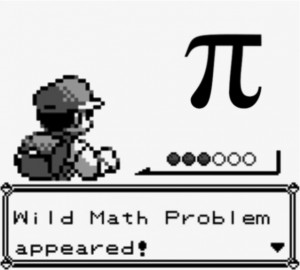
What day is it? Why it’s 3/14… Pi Day!
The magic day when Pi Claus manifests from your calculator and… wait, I think I made that part up. Pi Day is just a goofy math holiday that I love to celebrate every year with my class. Obviously it’s not something I made up, but there are plenty of fun activities to do with your students or children.
Even if you’re in lower grade, it’s not to hard to get students involved in some good ol’ pi fun.

Pi Pies and Other Baked Goods
Do you like pie? How about cake? Well, now you have a reason to eat even more of it then you normally would during a Friday math class. Ask your students to bring in any circular baked goods and then let them measure the tasty delights. Circumference is the easiest, and you can add in area if you want to give them a nice challenge. Kids too young? Give’em calculators! Kids too old? Make them convert to various metric units and the like. Oh and did I mention you and your students get to eat the the treats? Because you totally do.

Pi Digit Paper Chain
Here’s a simple one and kids of all ages seem to enjoy it. First round up ten stacks of paper, each in a different color. Above each stack of paper put a post-it note with a digit (0-9). Each color represents a different digit (if you didn’t catch that). Using a ruler, pencil and scissors your students can cut a strip from the paper they need. Hand your students a list of pi digits and have them see how many chain loops they can make in a certain amount of time. I always have one class compete against the other to see who can make the longest chain. It’s also a nice decoration for future Pi Day celebrations.

Pi Reciting Contest
I like to give my students the first hundred digits of pi a few days before Pi Day just in case they want to get serious about this one. Otherwise you can just give your students a set time limit and see who can get the furtherest in front of the class from memory. My students love the competition aspect and this year I may even have a student hit 200 digits!
There are many other wonderful Pi Day activities, but these three take the… pie. At least in my book they do. If you’d like to know more about Pi Day or ways to celebrate it you should head over to it’s official website. Have some Pi DAy traditions of your own? Leave them in the comments below!



















Recent Comments